How It Works
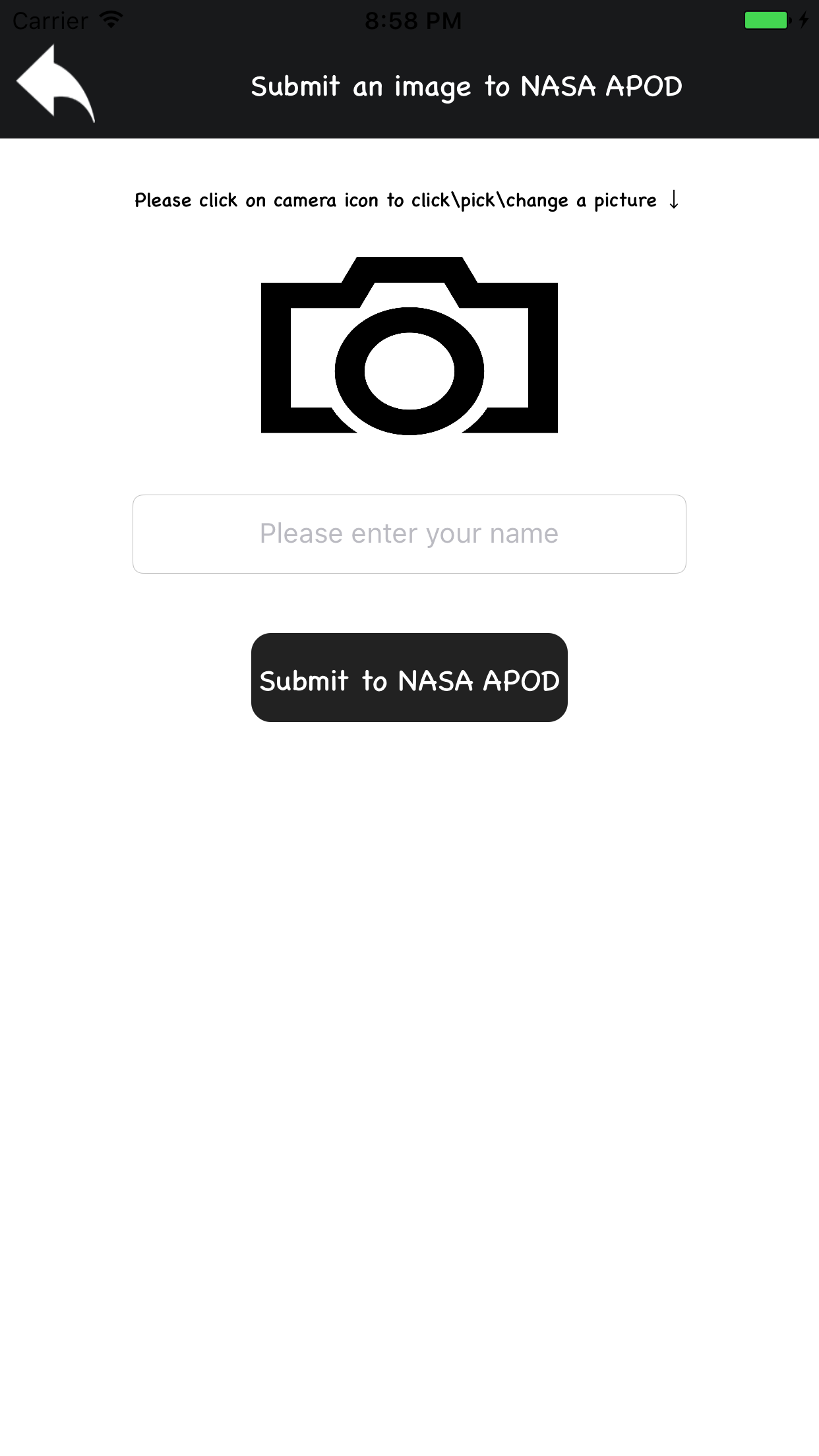
1.How can I submit the image to NASA's APOD?
You can be able to capture it with camera in the app or can upload it from saved photos. Just click on camera icon on top right corner and you will be seeing the above screen, there enter your name and click on camera icon to pick/click image and click on submit button to submit it to NASA, here your mail will be opened and there enter any details if necessary. Note: Before submitting please have a look at NASA's APOD submission policy .

1.How can I get NASA's APOD image details?
You can be able to get it by clicking on the detailed closure icon, at bottom right corner.

How To open Menu, share POD, download HD POD image?
Click the Circled three lines Button which is present in top left to see the menu. Click on double attached triangle icon to share and click on HD icon to download HD image

How To view PODs from different dates ?
By pressing on calendar icon you will be navigated to the above screen, select the dates(although you can't get more than 10 images right now). Then click on Next button. Note: Only, POD's from 16 june 1995 to Today are available.
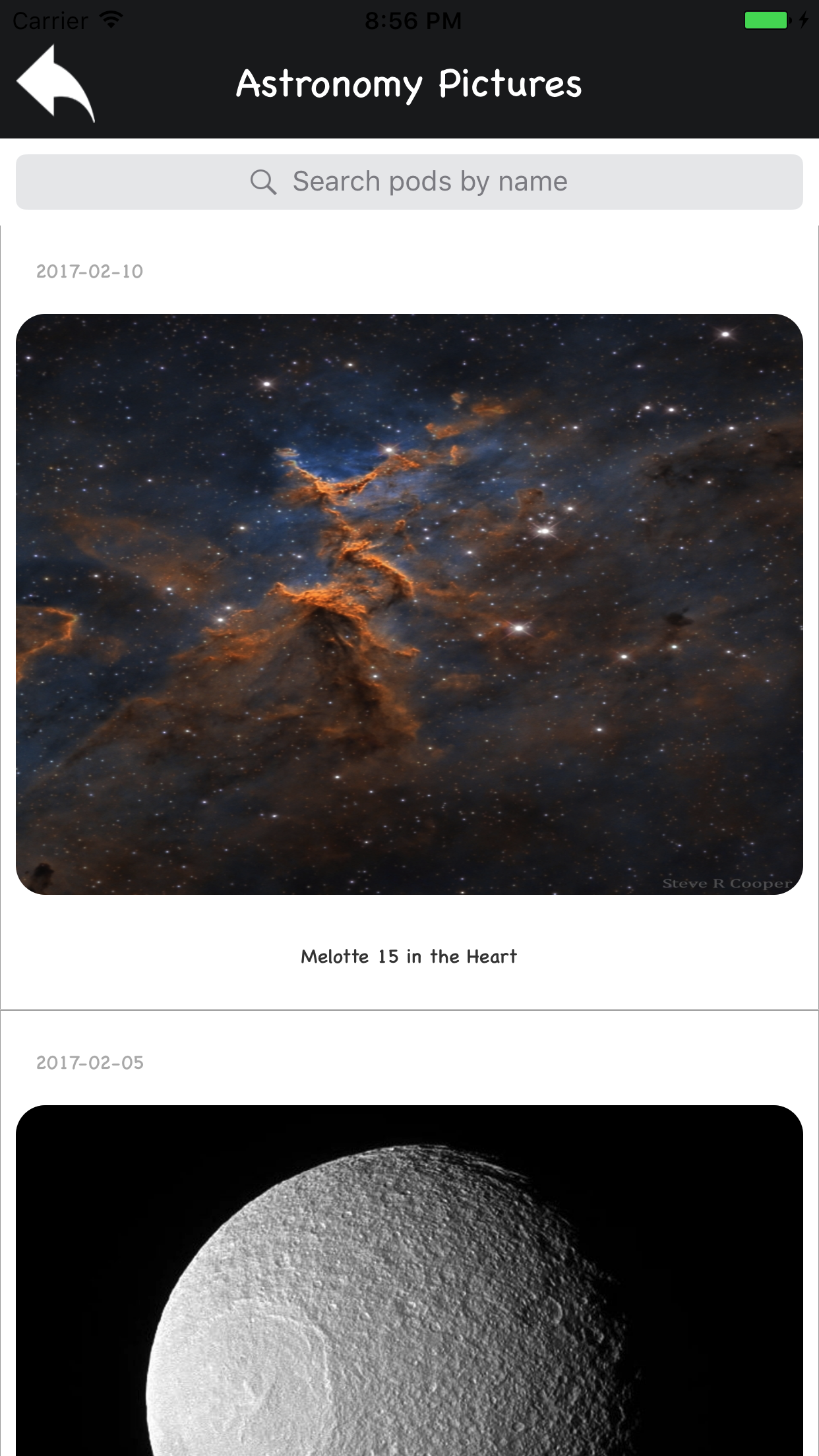
How To view details a POD?
By pressing on image Note: Only, POD's from 16 june 1995 to Today are available.